Change Email Address on Facebook: Are you trying to change your primary email address on Facebook? Do you want to change your email address on the Facebook app? Are you still using an old or outdated email address on Facebook? If your answer is yes this article is for you. As we all know the email address is one of the important details like the phone number.
It can be necessary to change the email address on Facebook for various reasons, such as account security, updating your contacts, privacy, and more. It is important to use the proper email address on your account. It is very helpful if your account is breached or you need to reset your password.

Thankfully it does not take long to update your primary email to your current address. Meta has even put your Instagram information in the same place. So you can easily update your login information for the Instagram app.
Also Check: How to See Locked Profile on Facebook
This article will explain how to change your email on the Facebook website or mobile app. Using this tutorial you can also remove your email address from your Facebook account. So keep reading this complete tutorial without any skip and change your primary email address on Facebook.
How to change your Facebook email on a PC
You can easily change the primary email address associated with your Facebook account from your PC. Whether you are using Windows, Linux, or Mac you can easily change it. You can use your favorite web browser and follow the below simple steps that help to change your primary email address on Facebook.
- First, you need to visit the official website of Facebook.
- Complete the sign-in process with the help of your Facebook account details and select the down arrow in the upper right corner.
- Here you need to select the settings & privacy.
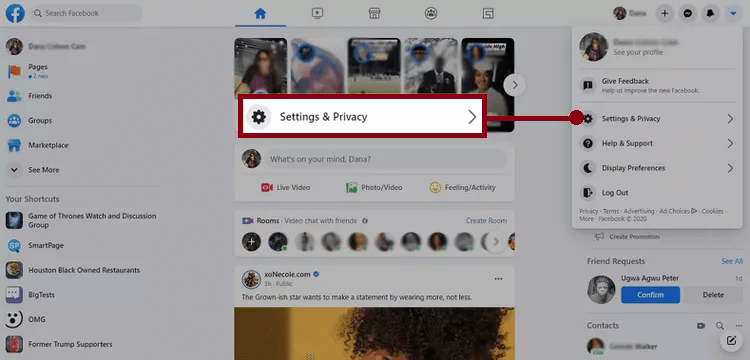
- Now you need to select settings in the drop-down menu.
- Click See More In the Accounts Centre.
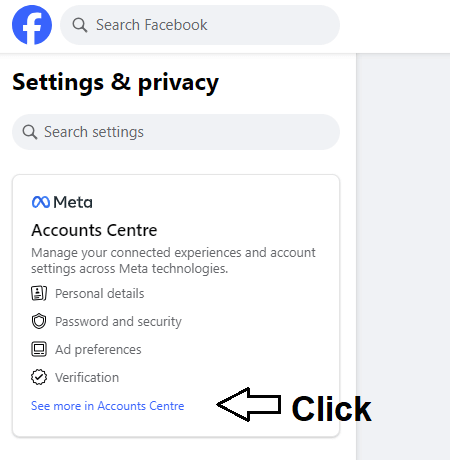
- The Accounts Centre is the new destination for updating your account information across Facebook and Instagram.
- Here you need to choose the Personal Details Option.
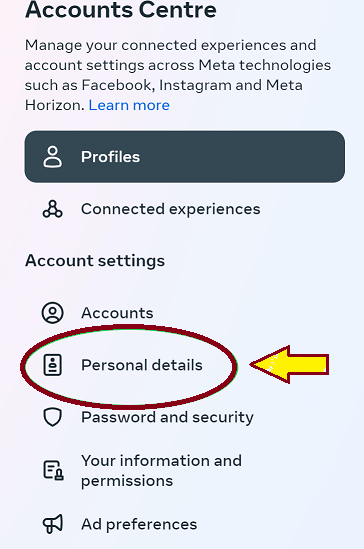
- You need to enter your Facebook password and complete the verification Process.
- Now you will see the current email address associated with your account.
- Select Add New Contact and Click the Add Email Address option.
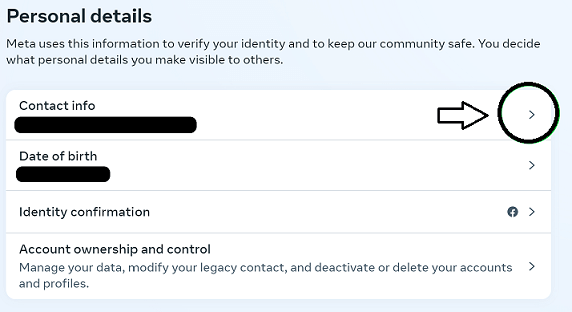
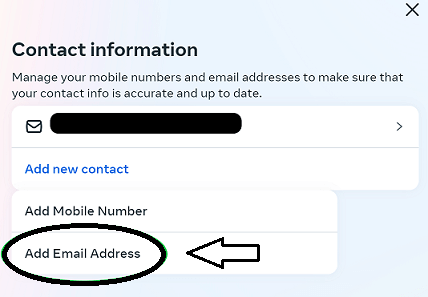
- You can also add the new Mobile number from here and click next.
- You will get the confirmation code in your email box.
- Enter that code in the respective box.
- Thats it. Now your new email address will be the primary on your Facebook account.
Note: You can also remove the old email address. Using the edit option in the contact tab, choose to remove under the address you want to remove.
Also Check: How to Download Facebook Reels
How to change your Facebook email on the Facebook app
Whether you are using Android or iOS you can easily change your primary email address on Facebook using the below simple steps.
- Open the Facebook app on your Android or iOS device.
- Now you need to choose the three-line menu icon at the top corner.
- Click the settings and privacy option and select settings.
- Here you need to choose personal & account information-> contact info-> add Email address option.
- You need to enter the email address in the additional email address box.
- You need to enter your Facebook password to select add Email option.
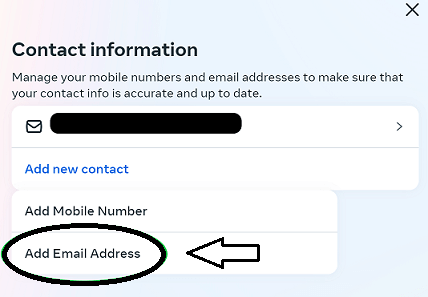
- After that just click the confirm button and you will receive a code at the email address you entered.
- Enter the code in the respective box and select the confirm option.
- That’s it. Now your new email address is the primary email address on your Facebook account.
Also Check: Facebook Auto Liker Free Download
FAQs
1. How to find someone’s email address on Facebook?
If you want to know someone’s email address on Facebook just go to their Facebook profile and select the About option. From the contact and basic info details, you will see their email address.
2. How to change my name on Facebook?
Open Facebook and Navigate to the upper right corner. Select the settings and privacy option and choose general account settings. Now you need to select the name option and click edit. Here you need to enter your new name and save the changes.
3. How can I change my details on Facebook?
Just click your username on the top right corner and click the update info option. Here you need to edit what you want and click saving changes.
4. Can I Delete my email address on my Facebook account?
Yes, you can delete your email address. Go to setting- general – contact – add another email or mobile number. Now you can delete the first one and have the one you need will primary.
Conclusion
I hope this article very helps to change email addresses on Facebook. If you have any doubts regarding this article free to ask Us using the comment box section. Thanks for reading this article.